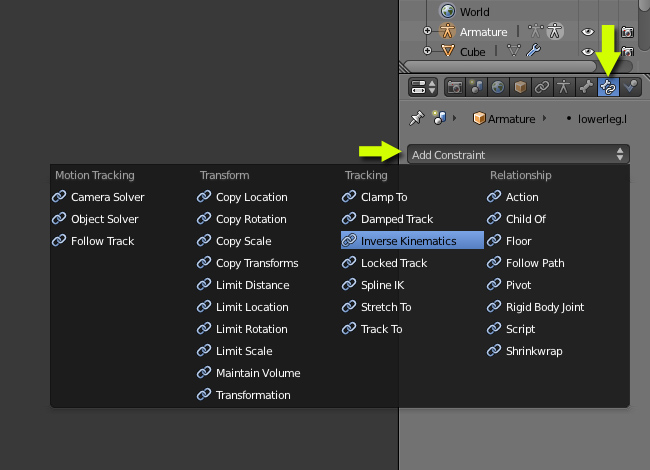在Blender 创建一个低多边形角色的绑定 Building A Basic Low Poly Character Rig In Blender
 回复: 在Blender 创建一个低多边形角色的绑定 Building A Basic Low Poly Character Rig In Blender
回复: 在Blender 创建一个低多边形角色的绑定 Building A Basic Low Poly Character Rig In Blender
Step 25
Now we have finished setting up all the basic deforming bones for left side. We will duplicate and mirror these for the right side. Press TAB to exit edit mode. With the Armature object selected, press Shift+S and select 'Cursor to Selected'. This will bring the 3D cursor to the origin point of the object that is the center of the armature.
现在,我们已经设置完所有左边的基本变形骨骼。我们将镜像到右边。按TAB键退出编辑模式。选定的Armature物体,按Shift + S ,然后选择“光标到选定的”('Cursor to Selected') 。这会带3D光标到物体的原点这里是是骨架的中心。

Now we have finished setting up all the basic deforming bones for left side. We will duplicate and mirror these for the right side. Press TAB to exit edit mode. With the Armature object selected, press Shift+S and select 'Cursor to Selected'. This will bring the 3D cursor to the origin point of the object that is the center of the armature.
现在,我们已经设置完所有左边的基本变形骨骼。我们将镜像到右边。按TAB键退出编辑模式。选定的Armature物体,按Shift + S ,然后选择“光标到选定的”('Cursor to Selected') 。这会带3D光标到物体的原点这里是是骨架的中心。

由Admin于周五 三月 27, 2015 9:01 pm进行了最后一次编辑,总共编辑了1次
 回复: 在Blender 创建一个低多边形角色的绑定 Building A Basic Low Poly Character Rig In Blender
回复: 在Blender 创建一个低多边形角色的绑定 Building A Basic Low Poly Character Rig In Blender
Step 26
With the Armature object selected, press TAB again to enter into Edit mode. Select all the left bones (press B to drag select or hold Shift and then Right click for multiple select.) Make sure you don't select any center bones or leave out any of the .L bones.
选定Armature物体,再次按下TAB键进入编辑模式。选择所有的左边的骨骼(按B拖动选择或按住Shift键,然后用鼠标右键单击多选)。确保你不选择任何中心骨骼或遗漏任何的.L骨头。

With the Armature object selected, press TAB again to enter into Edit mode. Select all the left bones (press B to drag select or hold Shift and then Right click for multiple select.) Make sure you don't select any center bones or leave out any of the .L bones.
选定Armature物体,再次按下TAB键进入编辑模式。选择所有的左边的骨骼(按B拖动选择或按住Shift键,然后用鼠标右键单击多选)。确保你不选择任何中心骨骼或遗漏任何的.L骨头。

由Admin于周五 三月 27, 2015 9:02 pm进行了最后一次编辑,总共编辑了1次
 回复: 在Blender 创建一个低多边形角色的绑定 Building A Basic Low Poly Character Rig In Blender
回复: 在Blender 创建一个低多边形角色的绑定 Building A Basic Low Poly Character Rig In Blender
由Admin于周五 三月 27, 2015 9:02 pm进行了最后一次编辑,总共编辑了1次
 回复: 在Blender 创建一个低多边形角色的绑定 Building A Basic Low Poly Character Rig In Blender
回复: 在Blender 创建一个低多边形角色的绑定 Building A Basic Low Poly Character Rig In Blender
Step 28
In the Header of 3D view (at the bottom), change the Pivot point to 3D cursor. This will make the 3D cursor the center of deformations like Rotation and Scaling, etc... You can also do this with the keyboard by pressing the . (period) key.
在3D视图(底部)的标题,改变枢轴点到3D cursor(3D光标)。这将使3D光标成为旋转和缩放等变形的中心......你也可以用数字键盘的.键做到这一点。

In the Header of 3D view (at the bottom), change the Pivot point to 3D cursor. This will make the 3D cursor the center of deformations like Rotation and Scaling, etc... You can also do this with the keyboard by pressing the . (period) key.
在3D视图(底部)的标题,改变枢轴点到3D cursor(3D光标)。这将使3D光标成为旋转和缩放等变形的中心......你也可以用数字键盘的.键做到这一点。

由Admin于周五 三月 27, 2015 9:03 pm进行了最后一次编辑,总共编辑了1次
 回复: 在Blender 创建一个低多边形角色的绑定 Building A Basic Low Poly Character Rig In Blender
回复: 在Blender 创建一个低多边形角色的绑定 Building A Basic Low Poly Character Rig In Blender
由Admin于周五 三月 27, 2015 9:04 pm进行了最后一次编辑,总共编辑了1次
 回复: 在Blender 创建一个低多边形角色的绑定 Building A Basic Low Poly Character Rig In Blender
回复: 在Blender 创建一个低多边形角色的绑定 Building A Basic Low Poly Character Rig In Blender
Step 30
You will notice that the new bones have a .l.001, .l.002...extension. Press W and click on Flip Names. This will replace the .l.001 to .r (right). To toggle view names on or off, check or uncheck 'Names' in the Armature properties panel.
你将注意到新的骨骼有.l.001 , .l.002扩展...。按W键点击Flip名字。这将替换.l.001到.r (右边). 要关闭或打开视图名字,不勾选在骨架属性面板的'Names'
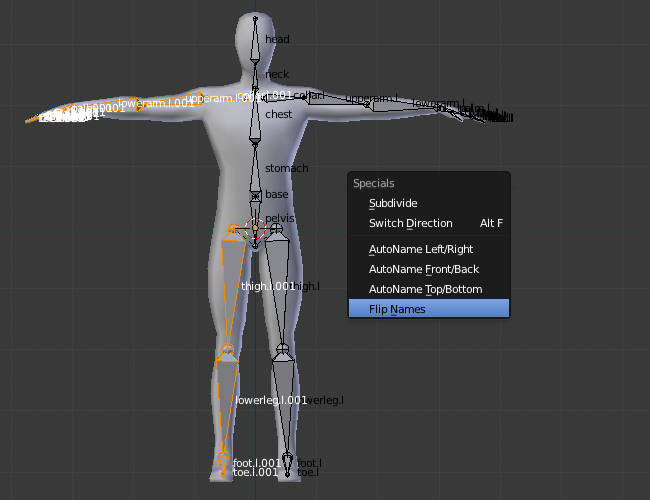
We now have all the deforming bones setup complete.
我们现在完成所有的变形骨头设置。

Press CTRL+TAB to enter into Pose mode (or select Pose mode from the header bar.) Right-click on any bone and press R to rotate any bone and see some action. You will see that by rotating a parent bone, all the child bones get affected. Similarly rotating or moving the first bone (base) we created, will effect the complete structure. Select all the bones with the A key in the Pose mode, and press Alt+G to reset the bone's position to default. Press Alt+R to reset the bone's rotation to default.
按CTRL + TAB进入姿势模式(或从标题栏模式选择姿势)。右键点击任何的骨骼并按R键旋转任何骨骼看一些action。你将会看到通过旋转父骨骼所有的子骨骼都会收到影响。同样地旋转或移动第一骨(基部) ,整个骨架都受影响。使用A键在姿势模式选择所有的骨骼,按Alt+G复位骨骼的默认位置。按Alt + R复位骨骼旋转的默认值。

You will notice that the new bones have a .l.001, .l.002...extension. Press W and click on Flip Names. This will replace the .l.001 to .r (right). To toggle view names on or off, check or uncheck 'Names' in the Armature properties panel.
你将注意到新的骨骼有.l.001 , .l.002扩展...。按W键点击Flip名字。这将替换.l.001到.r (右边). 要关闭或打开视图名字,不勾选在骨架属性面板的'Names'
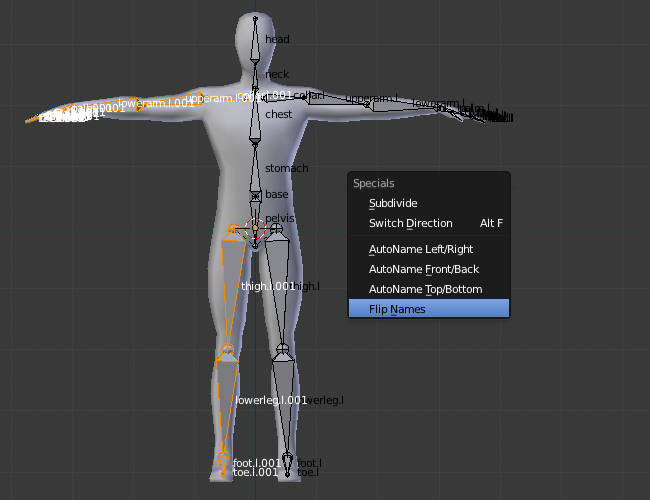
We now have all the deforming bones setup complete.
我们现在完成所有的变形骨头设置。

Press CTRL+TAB to enter into Pose mode (or select Pose mode from the header bar.) Right-click on any bone and press R to rotate any bone and see some action. You will see that by rotating a parent bone, all the child bones get affected. Similarly rotating or moving the first bone (base) we created, will effect the complete structure. Select all the bones with the A key in the Pose mode, and press Alt+G to reset the bone's position to default. Press Alt+R to reset the bone's rotation to default.
按CTRL + TAB进入姿势模式(或从标题栏模式选择姿势)。右键点击任何的骨骼并按R键旋转任何骨骼看一些action。你将会看到通过旋转父骨骼所有的子骨骼都会收到影响。同样地旋转或移动第一骨(基部) ,整个骨架都受影响。使用A键在姿势模式选择所有的骨骼,按Alt+G复位骨骼的默认位置。按Alt + R复位骨骼旋转的默认值。

由Admin于周五 三月 27, 2015 9:06 pm进行了最后一次编辑,总共编辑了1次
 回复: 在Blender 创建一个低多边形角色的绑定 Building A Basic Low Poly Character Rig In Blender
回复: 在Blender 创建一个低多边形角色的绑定 Building A Basic Low Poly Character Rig In Blender
Step 31
Next we will add an IK setup for the legs. This will help with posing and animation. With the Armature selected (or in Pose mode,) press TAB to get into Edit mode. In the 3D view, press T to toggle on the Tool shelf, and turn on the X-Axis Mirror under the Armature Options. This will mirror any editing done on either side.
下一步,我们将增加一个IK设置为腿。这将有助于调整姿势和动画。选定 Armature(或姿势模式, ),按TAB键进入编辑模式。在3D视图中,按T切换的工具架,并在骨架(Armature)选项打开X轴镜像(X-Axis Mirror)。这样任何一边编辑另一边都会自动编辑。

Next we will add an IK setup for the legs. This will help with posing and animation. With the Armature selected (or in Pose mode,) press TAB to get into Edit mode. In the 3D view, press T to toggle on the Tool shelf, and turn on the X-Axis Mirror under the Armature Options. This will mirror any editing done on either side.
下一步,我们将增加一个IK设置为腿。这将有助于调整姿势和动画。选定 Armature(或姿势模式, ),按TAB键进入编辑模式。在3D视图中,按T切换的工具架,并在骨架(Armature)选项打开X轴镜像(X-Axis Mirror)。这样任何一边编辑另一边都会自动编辑。

由Admin于周五 三月 27, 2015 9:07 pm进行了最后一次编辑,总共编辑了1次
 回复: 在Blender 创建一个低多边形角色的绑定 Building A Basic Low Poly Character Rig In Blender
回复: 在Blender 创建一个低多边形角色的绑定 Building A Basic Low Poly Character Rig In Blender
由Admin于周五 三月 27, 2015 9:08 pm进行了最后一次编辑,总共编辑了1次
 回复: 在Blender 创建一个低多边形角色的绑定 Building A Basic Low Poly Character Rig In Blender
回复: 在Blender 创建一个低多边形角色的绑定 Building A Basic Low Poly Character Rig In Blender
Step 33
Name the new bones. I have named them ik-leg.l and ik-leg.r. In the Bone Properties window, under the Relations Panel. Delete the name of the parent bone, as we don't want it to be a child on any. Uncheck the Connected checkbox. This way we can easily move the ik bone around.
命名新的骨头。我已经将它们命名为IK - leg.l和IK - leg.r 。在骨属性窗口,Relations(关系)面板下。删除父骨骼的名称,因为我们不希望它是一个任何骨骼的子骨骼。取消选中 Connected复选框。这样我们就可以轻松地将轻松地移动IK骨骼。

Name the new bones. I have named them ik-leg.l and ik-leg.r. In the Bone Properties window, under the Relations Panel. Delete the name of the parent bone, as we don't want it to be a child on any. Uncheck the Connected checkbox. This way we can easily move the ik bone around.
命名新的骨头。我已经将它们命名为IK - leg.l和IK - leg.r 。在骨属性窗口,Relations(关系)面板下。删除父骨骼的名称,因为我们不希望它是一个任何骨骼的子骨骼。取消选中 Connected复选框。这样我们就可以轻松地将轻松地移动IK骨骼。

由Admin于周五 三月 27, 2015 9:08 pm进行了最后一次编辑,总共编辑了1次
 回复: 在Blender 创建一个低多边形角色的绑定 Building A Basic Low Poly Character Rig In Blender
回复: 在Blender 创建一个低多边形角色的绑定 Building A Basic Low Poly Character Rig In Blender
Step 34
Now we have to create a pole target of the IK bones. You will understand the need for this later. For this you can create two new bones and place them in front of the knee, OR you can duplicate any existing bone and make it child of the new ik-leg bone, so that it will follow this bone.
现在我们将创建一个IK骨骼的pole目标。你将会稍后为什么会需要这。为此,您可以创建两个新的骨骼,并将其放置在膝盖的前面,或者你可以复制任何现有的骨骼,并使其成为新的ik-leg的子骨骼,所以,它会跟随这根骨头。
For now, let us duplicate the foot bone. Select the foot bone by Right-clicking and then press Shift+D to make a Duplicate. As the X-axis Mirror is on, the other side will automatically be created and edited. Move the bone in front of the knee. You might need to switch back to 'median point' as the pivot point for rotation by pressing , (comma). Name them knee.l and knee.r , make them a child of the ik-leg bones respectively. i.e. knee.l a child of ik-leg.l, and knee.r a child of ik-leg.r
现在,让我们复制的foot骨骼。选择foot骨骼用鼠标右键单击,然后按下Shift + D复制。打开X-axis镜像,对边会自动创建和编辑。移动骨骼到膝关节前。你可能需要按,键切换“中间点”为支点旋转,命名为knee.l和knee.r ,使它们分别为IK -leg的孩子。也就是 IK - leg.l的子骨骼为knee.la, IK - leg.r的子骨骼为knee.ra。
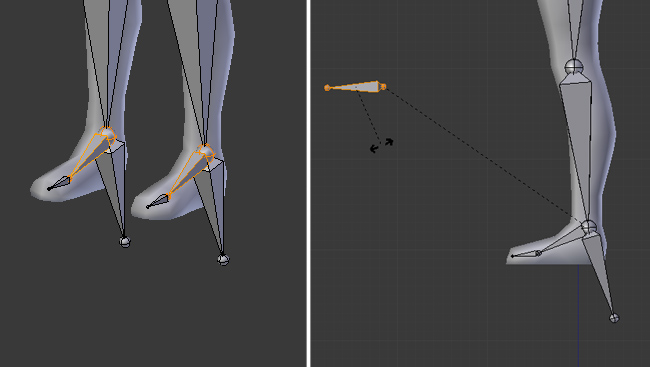

Now we have to create a pole target of the IK bones. You will understand the need for this later. For this you can create two new bones and place them in front of the knee, OR you can duplicate any existing bone and make it child of the new ik-leg bone, so that it will follow this bone.
现在我们将创建一个IK骨骼的pole目标。你将会稍后为什么会需要这。为此,您可以创建两个新的骨骼,并将其放置在膝盖的前面,或者你可以复制任何现有的骨骼,并使其成为新的ik-leg的子骨骼,所以,它会跟随这根骨头。
For now, let us duplicate the foot bone. Select the foot bone by Right-clicking and then press Shift+D to make a Duplicate. As the X-axis Mirror is on, the other side will automatically be created and edited. Move the bone in front of the knee. You might need to switch back to 'median point' as the pivot point for rotation by pressing , (comma). Name them knee.l and knee.r , make them a child of the ik-leg bones respectively. i.e. knee.l a child of ik-leg.l, and knee.r a child of ik-leg.r
现在,让我们复制的foot骨骼。选择foot骨骼用鼠标右键单击,然后按下Shift + D复制。打开X-axis镜像,对边会自动创建和编辑。移动骨骼到膝关节前。你可能需要按,键切换“中间点”为支点旋转,命名为knee.l和knee.r ,使它们分别为IK -leg的孩子。也就是 IK - leg.l的子骨骼为knee.la, IK - leg.r的子骨骼为knee.ra。
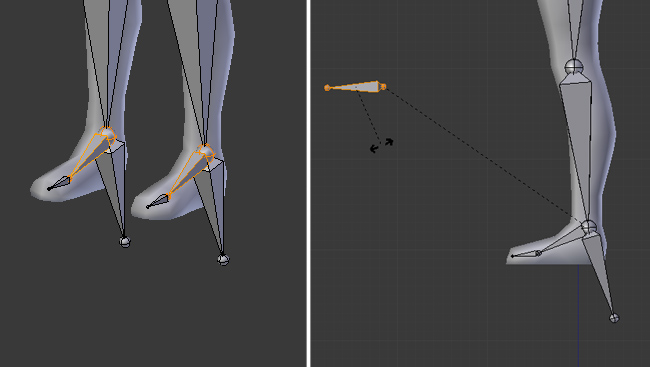

由Admin于周五 三月 27, 2015 9:10 pm进行了最后一次编辑,总共编辑了1次
 回复: 在Blender 创建一个低多边形角色的绑定 Building A Basic Low Poly Character Rig In Blender
回复: 在Blender 创建一个低多边形角色的绑定 Building A Basic Low Poly Character Rig In Blender
由Admin于周五 三月 27, 2015 9:11 pm进行了最后一次编辑,总共编辑了1次
 回复: 在Blender 创建一个低多边形角色的绑定 Building A Basic Low Poly Character Rig In Blender
回复: 在Blender 创建一个低多边形角色的绑定 Building A Basic Low Poly Character Rig In Blender
由Admin于周五 三月 27, 2015 9:11 pm进行了最后一次编辑,总共编辑了1次
 回复: 在Blender 创建一个低多边形角色的绑定 Building A Basic Low Poly Character Rig In Blender
回复: 在Blender 创建一个低多边形角色的绑定 Building A Basic Low Poly Character Rig In Blender
Step 37
For the IK target, we use the ik-leg.l bone of the object Armature. So first select the Armature object from the drop down list (or you can type the name.) Then select the Bone (ik-leg.l) in the bone field and set the chain length to 2, so that it effects the last two bones of the chain - lowerleg and thigh bone.
对于IK目标,我们使用Armature物体的 ik-leg.l 。所以首先选择列表选择Armature 物体(或者你可以键入名称。 )然后在bone选择ik-leg.l 设置chain length为2,因为它影响的是最后的两个骨骼链 lowerleg 和thigh骨骼。

For the IK target, we use the ik-leg.l bone of the object Armature. So first select the Armature object from the drop down list (or you can type the name.) Then select the Bone (ik-leg.l) in the bone field and set the chain length to 2, so that it effects the last two bones of the chain - lowerleg and thigh bone.
对于IK目标,我们使用Armature物体的 ik-leg.l 。所以首先选择列表选择Armature 物体(或者你可以键入名称。 )然后在bone选择ik-leg.l 设置chain length为2,因为它影响的是最后的两个骨骼链 lowerleg 和thigh骨骼。

由Admin于周五 三月 27, 2015 9:12 pm进行了最后一次编辑,总共编辑了1次
 回复: 在Blender 创建一个低多边形角色的绑定 Building A Basic Low Poly Character Rig In Blender
回复: 在Blender 创建一个低多边形角色的绑定 Building A Basic Low Poly Character Rig In Blender
由Admin于周五 三月 27, 2015 9:24 pm进行了最后一次编辑,总共编辑了1次
 回复: 在Blender 创建一个低多边形角色的绑定 Building A Basic Low Poly Character Rig In Blender
回复: 在Blender 创建一个低多边形角色的绑定 Building A Basic Low Poly Character Rig In Blender
Step 39
Now select the lower-leg.r (right) bone and add the Inverse Kinematics Constraint to it. Use Ik-leg.r as the target bone (of the Armature object) and knee.r as the Pole target. Set the chain length to 2 and Pole angle to around 90 degrees.
现在选择lower-leg.r (右边)骨骼并添加 Inverse Kinematics约束给它。使用Ik-leg.r 作为目标骨骼(target bone )(骨架对象)。knee.r 作为Pole target。设置 chain length 为2,Pole angle为90度。

Press Ctrl+TAB to get into Pose mode and play with the new IK bone. Select the ik controller and press G to move it around. Select the base bone and move it around. To reset the position and rotation, select all bones with by pressing the A key, and press Alt+G (to reset the location) and Alt+R (to reset the rotation.)
按Ctrl + Tab键进入姿态模式,测试新的IK骨骼。选择ik controller 并按G键周围移动。选择 base(基底)骨骼移动它。通过按A键复位位置和旋转,选择所有骨头,然后按Alt + G(重置位置)和Alt + R(重置旋转。 )

Now select the lower-leg.r (right) bone and add the Inverse Kinematics Constraint to it. Use Ik-leg.r as the target bone (of the Armature object) and knee.r as the Pole target. Set the chain length to 2 and Pole angle to around 90 degrees.
现在选择lower-leg.r (右边)骨骼并添加 Inverse Kinematics约束给它。使用Ik-leg.r 作为目标骨骼(target bone )(骨架对象)。knee.r 作为Pole target。设置 chain length 为2,Pole angle为90度。

Press Ctrl+TAB to get into Pose mode and play with the new IK bone. Select the ik controller and press G to move it around. Select the base bone and move it around. To reset the position and rotation, select all bones with by pressing the A key, and press Alt+G (to reset the location) and Alt+R (to reset the rotation.)
按Ctrl + Tab键进入姿态模式,测试新的IK骨骼。选择ik controller 并按G键周围移动。选择 base(基底)骨骼移动它。通过按A键复位位置和旋转,选择所有骨头,然后按Alt + G(重置位置)和Alt + R(重置旋转。 )

由Admin于周五 三月 27, 2015 9:25 pm进行了最后一次编辑,总共编辑了1次
 回复: 在Blender 创建一个低多边形角色的绑定 Building A Basic Low Poly Character Rig In Blender
回复: 在Blender 创建一个低多边形角色的绑定 Building A Basic Low Poly Character Rig In Blender
Step 40
Enter into Edit mode by hitting TAB and place the 3D cursor on the center. Press 3 on the numpad to get into the side view. Click at the bottom of the feet to position the 3D cursor there. As it was in the center of the object, it will remain in the center when viewed from the front. if not, place it in center between both feet.
通过按TAB进入编辑模式,并将3D光标放在中心。按数字键3就可以进入侧视图。点击脚底部放置3D光标在这里,因为从正面看时它是在所述物体的中心,它将保持在中心。如果不是,将它放在两脚之间的中心。

Press Shift+A to add another (Last) bone. Rename this as 'Root'. This will be the mother of all bones. While animating, we can move this bone to move the whole Armature in Pose mode.
按Shift + A添加另一个(最后)骨。这种重命名为“Root” 。这将是所有骨骼的母亲。而动画中,我们可以在姿势模式下用这个骨骼移动整个骨架。

Right-click on the tip of the bone to select it, and press 3 on the numpad to get into the side view. Press G and move the tip forward, holding Ctrl while moving.
右键单击该骨骼的尖端,将其选中,然后按3上的数字键盘就可以进入侧视图。按G键移动尖端向前,按住Ctrl键的同时移动。
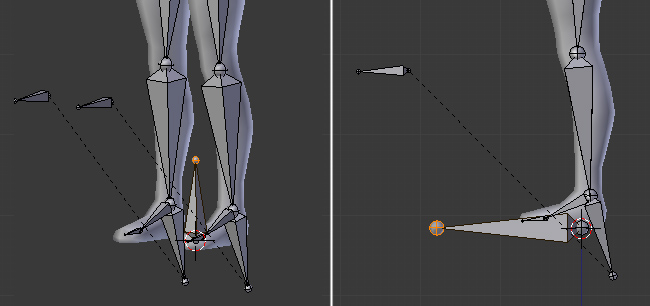
Enter into Edit mode by hitting TAB and place the 3D cursor on the center. Press 3 on the numpad to get into the side view. Click at the bottom of the feet to position the 3D cursor there. As it was in the center of the object, it will remain in the center when viewed from the front. if not, place it in center between both feet.
通过按TAB进入编辑模式,并将3D光标放在中心。按数字键3就可以进入侧视图。点击脚底部放置3D光标在这里,因为从正面看时它是在所述物体的中心,它将保持在中心。如果不是,将它放在两脚之间的中心。

Press Shift+A to add another (Last) bone. Rename this as 'Root'. This will be the mother of all bones. While animating, we can move this bone to move the whole Armature in Pose mode.
按Shift + A添加另一个(最后)骨。这种重命名为“Root” 。这将是所有骨骼的母亲。而动画中,我们可以在姿势模式下用这个骨骼移动整个骨架。

Right-click on the tip of the bone to select it, and press 3 on the numpad to get into the side view. Press G and move the tip forward, holding Ctrl while moving.
右键单击该骨骼的尖端,将其选中,然后按3上的数字键盘就可以进入侧视图。按G键移动尖端向前,按住Ctrl键的同时移动。
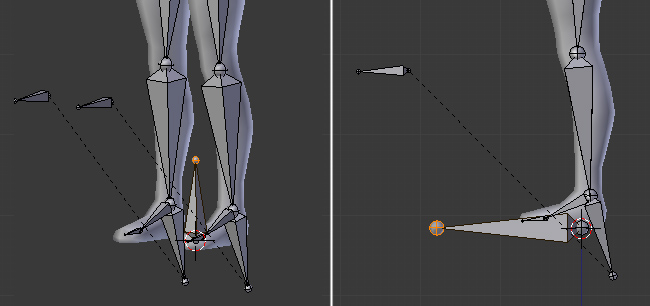
由Admin于周五 三月 27, 2015 9:27 pm进行了最后一次编辑,总共编辑了1次
 回复: 在Blender 创建一个低多边形角色的绑定 Building A Basic Low Poly Character Rig In Blender
回复: 在Blender 创建一个低多边形角色的绑定 Building A Basic Low Poly Character Rig In Blender
Step 41
Now we will make this root bone a parent of the Base bone and the IK bones. Select the Base bone and in it's properties, type the name here ('Root') in the parent field.
现在,我们将让这根骨头的父骨骼为Base骨骼和IK骨骼。选择Base骨骼和它的属性,在在父(parent )领域这里键入名称('Root')。

Similarly do the same for the ik controllers.
对于ik controllers.做同样的事情。


Now we will make this root bone a parent of the Base bone and the IK bones. Select the Base bone and in it's properties, type the name here ('Root') in the parent field.
现在,我们将让这根骨头的父骨骼为Base骨骼和IK骨骼。选择Base骨骼和它的属性,在在父(parent )领域这里键入名称('Root')。

Similarly do the same for the ik controllers.
对于ik controllers.做同样的事情。


由Admin于周五 三月 27, 2015 9:29 pm进行了最后一次编辑,总共编辑了1次
 回复: 在Blender 创建一个低多边形角色的绑定 Building A Basic Low Poly Character Rig In Blender
回复: 在Blender 创建一个低多边形角色的绑定 Building A Basic Low Poly Character Rig In Blender
Step 42
We now have a basic setup. Play with some poses (in Pose mode). To move the legs, use the IK controllers. To adjust the direction of the knees, move the knee bones (Pole targets.)
Step 2 Image
我们现在有了一个基本的系统,测试下一些姿势(在姿势模式)。要移动腿部,使用IK控制器。要调整膝关节方向,移动膝关节骨骼 (Pole targets.)

Press Alt+G to reset the location of the bones, and Alt+R to reset the rotations. The Armature is ready and we can start skinning the model to it.
按Alt + G重置骨头的位置,和Alt + R来重置旋转。骨架准备就绪,我们就以开始蒙皮。

We now have a basic setup. Play with some poses (in Pose mode). To move the legs, use the IK controllers. To adjust the direction of the knees, move the knee bones (Pole targets.)
Step 2 Image
我们现在有了一个基本的系统,测试下一些姿势(在姿势模式)。要移动腿部,使用IK控制器。要调整膝关节方向,移动膝关节骨骼 (Pole targets.)

Press Alt+G to reset the location of the bones, and Alt+R to reset the rotations. The Armature is ready and we can start skinning the model to it.
按Alt + G重置骨头的位置,和Alt + R来重置旋转。骨架准备就绪,我们就以开始蒙皮。

由Admin于周五 三月 27, 2015 9:31 pm进行了最后一次编辑,总共编辑了2次
 回复: 在Blender 创建一个低多边形角色的绑定 Building A Basic Low Poly Character Rig In Blender
回复: 在Blender 创建一个低多边形角色的绑定 Building A Basic Low Poly Character Rig In Blender
Step 43
Select the Armature by Right-clicking, and enter into Edit mode with the TAB key. Select the Root bone, and in it's Bone properties, uncheck deform.Do the same for all 'controller' bones like IK-lrg.lr, ik-leg.l, knee.l, knee.r and the base bone.
右键点击选择骨架,TAB键进入编辑模式,选择Root 骨骼,在它的骨骼属性,取消deform.做相同的事情为所有“控制器”骨头像IK-lrg.lr , IK- leg.l , knee.l , knee.r和base骨。
These bones help in controlling the armature and not in deforming the mesh, so we don't want even a single vertex of the model to get assigned to these bones. The remaining bones will be the ones which will deform the mesh.
这些骨骼是帮助控制骨架的,不对网格产生变形,所以不需要这些骨骼影响模型甚至是模型的一个顶点。剩下的骨骼是将会影响网格变形。


Select the Armature by Right-clicking, and enter into Edit mode with the TAB key. Select the Root bone, and in it's Bone properties, uncheck deform.Do the same for all 'controller' bones like IK-lrg.lr, ik-leg.l, knee.l, knee.r and the base bone.
右键点击选择骨架,TAB键进入编辑模式,选择Root 骨骼,在它的骨骼属性,取消deform.做相同的事情为所有“控制器”骨头像IK-lrg.lr , IK- leg.l , knee.l , knee.r和base骨。
These bones help in controlling the armature and not in deforming the mesh, so we don't want even a single vertex of the model to get assigned to these bones. The remaining bones will be the ones which will deform the mesh.
这些骨骼是帮助控制骨架的,不对网格产生变形,所以不需要这些骨骼影响模型甚至是模型的一个顶点。剩下的骨骼是将会影响网格变形。


由Admin于周五 三月 27, 2015 9:32 pm进行了最后一次编辑,总共编辑了1次
 回复: 在Blender 创建一个低多边形角色的绑定 Building A Basic Low Poly Character Rig In Blender
回复: 在Blender 创建一个低多边形角色的绑定 Building A Basic Low Poly Character Rig In Blender
由Admin于周五 三月 27, 2015 9:33 pm进行了最后一次编辑,总共编辑了1次
 回复: 在Blender 创建一个低多边形角色的绑定 Building A Basic Low Poly Character Rig In Blender
回复: 在Blender 创建一个低多边形角色的绑定 Building A Basic Low Poly Character Rig In Blender
Step 45
Now Right-click on the model to select it first, and then hold the Shift key and Right-click on the armature object. Press Ctrl+P to make it (Armature - the object which is selected last) a parent. Choose the 'With Automatic Weights' option. This way Blender will automatically assign vertices of the model to the respective bones according to the bone weight and placement.
现在,用鼠标右键单击该模型首先选择它,然后按住Shift键并在骨架物体上单击鼠标右键。按Ctrl + P ,使它(Armature--最后选择的物体)成为父物体。选择'With Automatic Weights' 选项。这样Blender 将根据骨骼权重和位置自动分配模型的顶点到各自的骨骼。

Right-click only on the Armature to selected it, press Ctrl+Tab to enter into Pose mode. Play around by Rotating the bones, you'll see that the mesh now deforms along the bones.
右键点击仅仅选择 Armature ,按Ctrl + Tab键进入姿态模式。通过四周旋转骨骼,你将看到网格的变形现在跟随着骨骼。

In the Modifiers Panel, you'll see that an Armature modifier is automatically added to the model. Right-click on the model to select it and see its properties.
在修改器面板,你将会看到Armature modifier(骨架修改器)已经被自动添加到模型。右键点击模型选择它看它的属性。

Also new vertex groups are made with the name of each bone. These groups are assigned to the respective bones automatically. We don't have to do anything yet.
还有新的顶点组被每个骨骼名命名。这些是自动指定的,我们没有做什么东西。

While in Pose mode, we see that the mesh isn't deforming in same places to way we want. For this we can alter the effect of the bones on the vertices, using a method called Weight Painting.
而在姿态模式下,我们看到,在相同的地方网格没有以我们想要的方式变形。为此,我们可以使用一种称为权重绘制的方法改变的骨骼对顶点的影响。

Now Right-click on the model to select it first, and then hold the Shift key and Right-click on the armature object. Press Ctrl+P to make it (Armature - the object which is selected last) a parent. Choose the 'With Automatic Weights' option. This way Blender will automatically assign vertices of the model to the respective bones according to the bone weight and placement.
现在,用鼠标右键单击该模型首先选择它,然后按住Shift键并在骨架物体上单击鼠标右键。按Ctrl + P ,使它(Armature--最后选择的物体)成为父物体。选择'With Automatic Weights' 选项。这样Blender 将根据骨骼权重和位置自动分配模型的顶点到各自的骨骼。

Right-click only on the Armature to selected it, press Ctrl+Tab to enter into Pose mode. Play around by Rotating the bones, you'll see that the mesh now deforms along the bones.
右键点击仅仅选择 Armature ,按Ctrl + Tab键进入姿态模式。通过四周旋转骨骼,你将看到网格的变形现在跟随着骨骼。

In the Modifiers Panel, you'll see that an Armature modifier is automatically added to the model. Right-click on the model to select it and see its properties.
在修改器面板,你将会看到Armature modifier(骨架修改器)已经被自动添加到模型。右键点击模型选择它看它的属性。

Also new vertex groups are made with the name of each bone. These groups are assigned to the respective bones automatically. We don't have to do anything yet.
还有新的顶点组被每个骨骼名命名。这些是自动指定的,我们没有做什么东西。

While in Pose mode, we see that the mesh isn't deforming in same places to way we want. For this we can alter the effect of the bones on the vertices, using a method called Weight Painting.
而在姿态模式下,我们看到,在相同的地方网格没有以我们想要的方式变形。为此,我们可以使用一种称为权重绘制的方法改变的骨骼对顶点的影响。

由Admin于周五 三月 27, 2015 9:37 pm进行了最后一次编辑,总共编辑了1次
 回复: 在Blender 创建一个低多边形角色的绑定 Building A Basic Low Poly Character Rig In Blender
回复: 在Blender 创建一个低多边形角色的绑定 Building A Basic Low Poly Character Rig In Blender
Step 46
In the Armature Properties click on the Stick button, under the Display Panel. This will display the bones as Sticks.
在骨架属性在 Display 面板下点击Stick按钮,这将以棍状(Sticks)形式显示骨骼。

Select the mesh by Right-clicking, and in the Object Properties (under the Display Panel) turn on Wire. This will be helpful while weight painting.
右键选择网格,在物体属性(Display 面板下)打开Wire。这将有助于权重绘制。

In the Armature Properties click on the Stick button, under the Display Panel. This will display the bones as Sticks.
在骨架属性在 Display 面板下点击Stick按钮,这将以棍状(Sticks)形式显示骨骼。

Select the mesh by Right-clicking, and in the Object Properties (under the Display Panel) turn on Wire. This will be helpful while weight painting.
右键选择网格,在物体属性(Display 面板下)打开Wire。这将有助于权重绘制。

由Admin于周五 三月 27, 2015 9:39 pm进行了最后一次编辑,总共编辑了1次
 回复: 在Blender 创建一个低多边形角色的绑定 Building A Basic Low Poly Character Rig In Blender
回复: 在Blender 创建一个低多边形角色的绑定 Building A Basic Low Poly Character Rig In Blender
Step 47
With the Armature in POSE MODE and a bone is selected. Right-click on the mesh object to select it. Press Ctrl+TAB to get into Weight Painting mode, or you can select the mode in the header section of the 3D view (at the bottom of 3D view)
在姿态模式,选择一个骨骼,右键点击网格选择它。按Ctrl + Tab键进入权重绘制模式,也可以在3D视图的标题部分的模式选择(在3D视图的底部)

With the Armature in POSE MODE and a bone is selected. Right-click on the mesh object to select it. Press Ctrl+TAB to get into Weight Painting mode, or you can select the mode in the header section of the 3D view (at the bottom of 3D view)
在姿态模式,选择一个骨骼,右键点击网格选择它。按Ctrl + Tab键进入权重绘制模式,也可以在3D视图的标题部分的模式选择(在3D视图的底部)

由Admin于周五 三月 27, 2015 9:39 pm进行了最后一次编辑,总共编辑了1次
 回复: 在Blender 创建一个低多边形角色的绑定 Building A Basic Low Poly Character Rig In Blender
回复: 在Blender 创建一个低多边形角色的绑定 Building A Basic Low Poly Character Rig In Blender
Step 48
Press T to toggle on the Tool Shelf. While in Weight Paint Mode, you'll see all the tools related to this mode.
按T切换的工具架。而在权重绘制模式,你会看到所有与此模式相关的工具。
1. The Weight slider determines the effect of the bone on the particular vertices.
Weight滑块骨骼在特定顶点的效果。
Zero means that the selected bone will have no effect on the vertex and is shown with a Blue color on the mesh.
零表示所选骨骼将对顶点没有影响,并示在网格上显示为蓝色。
While painting with a 0.5 weight means that the bone will effect 50% of the vertices painted, and will be shown in green on the mesh.
当绘制为0.5意味着影响顶点效果在50%,在网格上显示为绿色。
While painting with a 1.0 weight means that the bone will effect 100% of the vertices painted, and will be shown in a red color on the mesh
当绘制为1.0意味着对顶点的影响是100%,在网格上显示为红色。
2. I like to set the strength of the Brush to Full.
我喜欢设置画笔为strength 为完全。
3. Turn on X-Mirror so that the painting effect is mirrored for the mirrored bone.
打开X -镜像,使权重效果镜像到镜像骨骼。

Press T to toggle on the Tool Shelf. While in Weight Paint Mode, you'll see all the tools related to this mode.
按T切换的工具架。而在权重绘制模式,你会看到所有与此模式相关的工具。
1. The Weight slider determines the effect of the bone on the particular vertices.
Weight滑块骨骼在特定顶点的效果。
Zero means that the selected bone will have no effect on the vertex and is shown with a Blue color on the mesh.
零表示所选骨骼将对顶点没有影响,并示在网格上显示为蓝色。
While painting with a 0.5 weight means that the bone will effect 50% of the vertices painted, and will be shown in green on the mesh.
当绘制为0.5意味着影响顶点效果在50%,在网格上显示为绿色。
While painting with a 1.0 weight means that the bone will effect 100% of the vertices painted, and will be shown in a red color on the mesh
当绘制为1.0意味着对顶点的影响是100%,在网格上显示为红色。
2. I like to set the strength of the Brush to Full.
我喜欢设置画笔为strength 为完全。
3. Turn on X-Mirror so that the painting effect is mirrored for the mirrored bone.
打开X -镜像,使权重效果镜像到镜像骨骼。

由Admin于周五 三月 27, 2015 9:41 pm进行了最后一次编辑,总共编辑了1次
 回复: 在Blender 创建一个低多边形角色的绑定 Building A Basic Low Poly Character Rig In Blender
回复: 在Blender 创建一个低多边形角色的绑定 Building A Basic Low Poly Character Rig In Blender
Step 49
You can increase the weight of the vertices you would like to be effected by a particular bone. Here for example I have increased the side vertices with 0.5 weight to create a nice deformation. You can still check by rotating and moving the bones while in weight painting. Right click on any bone to see its weight on the mesh.
你可以提高顶点权重受你想要的骨骼的影响。在这里,比如我们提高侧边的顶点权重为0.5创建一个漂亮的变形。您仍然可以通过旋转和移动的骨头在权重绘制时检查。右键点击任何骨头上看到网格的权重。

Similarly if don't want some vertices to be effected by a bone, just paint it with a lower weight value.
同样的如果你不需要一些顶点受骨骼的影响,只需调低绘制数值。

Do check the BACK SIDE too wherever you do the painting.
在你绘制时检查后侧面。

Experiment with Weight Painting. Rotate the bones to see the effect.
尝试权重绘制,旋转骨骼查看效果。

You can increase the weight of the vertices you would like to be effected by a particular bone. Here for example I have increased the side vertices with 0.5 weight to create a nice deformation. You can still check by rotating and moving the bones while in weight painting. Right click on any bone to see its weight on the mesh.
你可以提高顶点权重受你想要的骨骼的影响。在这里,比如我们提高侧边的顶点权重为0.5创建一个漂亮的变形。您仍然可以通过旋转和移动的骨头在权重绘制时检查。右键点击任何骨头上看到网格的权重。

Similarly if don't want some vertices to be effected by a bone, just paint it with a lower weight value.
同样的如果你不需要一些顶点受骨骼的影响,只需调低绘制数值。

Do check the BACK SIDE too wherever you do the painting.
在你绘制时检查后侧面。

Experiment with Weight Painting. Rotate the bones to see the effect.
尝试权重绘制,旋转骨骼查看效果。

由Admin于周五 三月 27, 2015 9:43 pm进行了最后一次编辑,总共编辑了1次
您在这个论坛的权限:
您不能在这个论坛回复主题