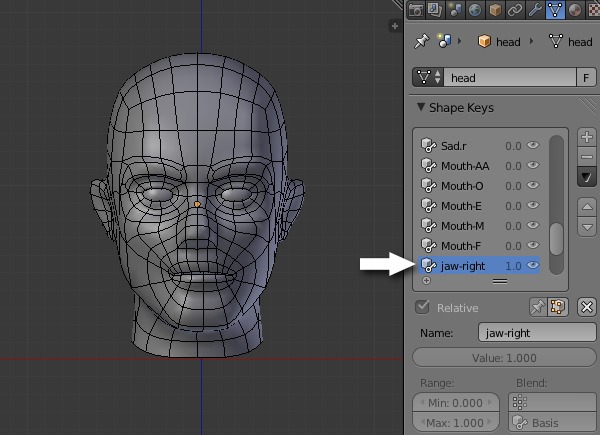在Blender创建面部动画系统第一部分 Create a Facial Animation Setup in Blender - Part 1
 回复: 在Blender创建面部动画系统第一部分 Create a Facial Animation Setup in Blender - Part 1
回复: 在Blender创建面部动画系统第一部分 Create a Facial Animation Setup in Blender - Part 1
由Admin于周四 三月 19, 2015 9:04 pm进行了最后一次编辑,总共编辑了2次
 回复: 在Blender创建面部动画系统第一部分 Create a Facial Animation Setup in Blender - Part 1
回复: 在Blender创建面部动画系统第一部分 Create a Facial Animation Setup in Blender - Part 1
Step 47
Edit the mesh to make the mouth shape open, as if saying "Aaa...". Select the lower mouth vertices and the chin area. Also select the inside part of the mouth and the lower teeth (if your model has them). In the side view, Left Click on the Jaw joint to place the 3D cursor there. Press . (period) on the keyboard to make the 3D cursor the pivot center of rotation. Press R and Rotate the jaw to open the mouth. Adjust the remaining points. Press , (comma) to revert the pivot point back to Box Center.
编辑网格,使嘴形张开,仿佛说“AAA ...” 。选择较低的嘴顶点和下巴部位。还可以选择口内部分和下牙(如果你的模型有它们) 。在侧视图中,左左键单击颚关节放置3D光标在那里。按键盘上的 .(期间),以使3D光标沿着枢轴中心旋转。按R键和旋转的下颚张开嘴。调整其余各点。按下, (逗号)恢复枢轴到盒子中心(Box Center)。

We don't need to make a duplicate to split this one for the left and right.
我们并不需要进行重复,以分割这一个用于左和右。

Edit the mesh to make the mouth shape open, as if saying "Aaa...". Select the lower mouth vertices and the chin area. Also select the inside part of the mouth and the lower teeth (if your model has them). In the side view, Left Click on the Jaw joint to place the 3D cursor there. Press . (period) on the keyboard to make the 3D cursor the pivot center of rotation. Press R and Rotate the jaw to open the mouth. Adjust the remaining points. Press , (comma) to revert the pivot point back to Box Center.
编辑网格,使嘴形张开,仿佛说“AAA ...” 。选择较低的嘴顶点和下巴部位。还可以选择口内部分和下牙(如果你的模型有它们) 。在侧视图中,左左键单击颚关节放置3D光标在那里。按键盘上的 .(期间),以使3D光标沿着枢轴中心旋转。按R键和旋转的下颚张开嘴。调整其余各点。按下, (逗号)恢复枢轴到盒子中心(Box Center)。

We don't need to make a duplicate to split this one for the left and right.
我们并不需要进行重复,以分割这一个用于左和右。

由Admin于周四 三月 19, 2015 9:05 pm进行了最后一次编辑,总共编辑了1次
 回复: 在Blender创建面部动画系统第一部分 Create a Facial Animation Setup in Blender - Part 1
回复: 在Blender创建面部动画系统第一部分 Create a Facial Animation Setup in Blender - Part 1
由Admin于周四 三月 19, 2015 9:06 pm进行了最后一次编辑,总共编辑了1次
 回复: 在Blender创建面部动画系统第一部分 Create a Facial Animation Setup in Blender - Part 1
回复: 在Blender创建面部动画系统第一部分 Create a Facial Animation Setup in Blender - Part 1
由Admin于周四 三月 19, 2015 9:06 pm进行了最后一次编辑,总共编辑了1次
 回复: 在Blender创建面部动画系统第一部分 Create a Facial Animation Setup in Blender - Part 1
回复: 在Blender创建面部动画系统第一部分 Create a Facial Animation Setup in Blender - Part 1
Step 50
Now create a new Shape Key for the "mm" (you can also create ones for the "b" and"p" sounds), and rename it Mouth-M. Model the lips in such a way that they appear to say "mm". Again, we don't need to split this for the left and right.
现在创建一个新的说“mm”的造型,(你也可以创建一说"b" 和"p"),命名为Mouth-M. 这个都不需要分为左右。

Now create a new Shape Key for the "mm" (you can also create ones for the "b" and"p" sounds), and rename it Mouth-M. Model the lips in such a way that they appear to say "mm". Again, we don't need to split this for the left and right.
现在创建一个新的说“mm”的造型,(你也可以创建一说"b" 和"p"),命名为Mouth-M. 这个都不需要分为左右。

由Admin于周四 三月 19, 2015 9:07 pm进行了最后一次编辑,总共编辑了1次
 回复: 在Blender创建面部动画系统第一部分 Create a Facial Animation Setup in Blender - Part 1
回复: 在Blender创建面部动画系统第一部分 Create a Facial Animation Setup in Blender - Part 1
由Admin于周四 三月 19, 2015 9:08 pm进行了最后一次编辑,总共编辑了1次
 回复: 在Blender创建面部动画系统第一部分 Create a Facial Animation Setup in Blender - Part 1
回复: 在Blender创建面部动画系统第一部分 Create a Facial Animation Setup in Blender - Part 1
由Admin于周四 三月 19, 2015 9:08 pm进行了最后一次编辑,总共编辑了1次
 回复: 在Blender创建面部动画系统第一部分 Create a Facial Animation Setup in Blender - Part 1
回复: 在Blender创建面部动画系统第一部分 Create a Facial Animation Setup in Blender - Part 1
由Admin于周四 三月 19, 2015 9:09 pm进行了最后一次编辑,总共编辑了1次
 回复: 在Blender创建面部动画系统第一部分 Create a Facial Animation Setup in Blender - Part 1
回复: 在Blender创建面部动画系统第一部分 Create a Facial Animation Setup in Blender - Part 1
Conclusion
Now we have created most of the basic shape keys, which are a good starting point to learn facial animation. Play with a combination of different shape keys to create various expressions.
现在,我们已经创建了大部分基本关键形状,这是一个很好学习的面部动画的起点。玩不同关键形状的组合来创建各种表情。
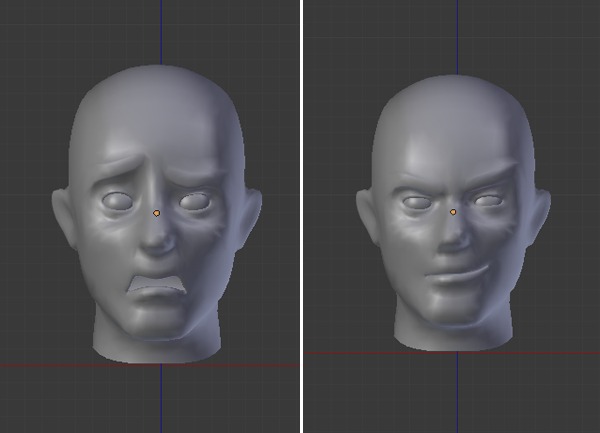
Feel free to explore and create more advance shape keys if you want, like a cheek puff, twisted mouth, mouth saying "u", etc. In the next part of the tutorial, we will learn to create drivers (bones) for them, which are easy to use when animating.
随意探索和创造更先进的关键造型键,如果你想,像脸颊移动(cheek puff),嘴巴扭曲,嘴里说着“U” ,等等。在本教程的下一部分,我们将学习如何创建驱动(骨头)为它们,这让它们容易在动画使用。
Now we have created most of the basic shape keys, which are a good starting point to learn facial animation. Play with a combination of different shape keys to create various expressions.
现在,我们已经创建了大部分基本关键形状,这是一个很好学习的面部动画的起点。玩不同关键形状的组合来创建各种表情。
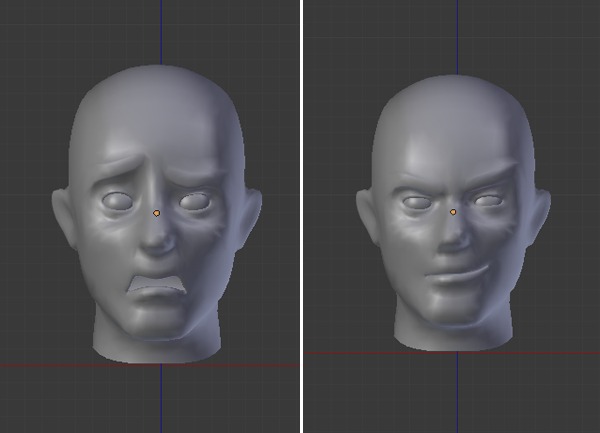
Feel free to explore and create more advance shape keys if you want, like a cheek puff, twisted mouth, mouth saying "u", etc. In the next part of the tutorial, we will learn to create drivers (bones) for them, which are easy to use when animating.
随意探索和创造更先进的关键造型键,如果你想,像脸颊移动(cheek puff),嘴巴扭曲,嘴里说着“U” ,等等。在本教程的下一部分,我们将学习如何创建驱动(骨头)为它们,这让它们容易在动画使用。
您在这个论坛的权限:
您不能在这个论坛回复主题