如何在 Blender创建印花玻璃杯第一部分 How to Engrave Glass in Blender: Part 1
 如何在 Blender创建印花玻璃杯第一部分 How to Engrave Glass in Blender: Part 1
如何在 Blender创建印花玻璃杯第一部分 How to Engrave Glass in Blender: Part 1
如何在 Blender创建印花玻璃杯第一部分 How to Engrave Glass in Blender: Part 1
By Filippo Veniero
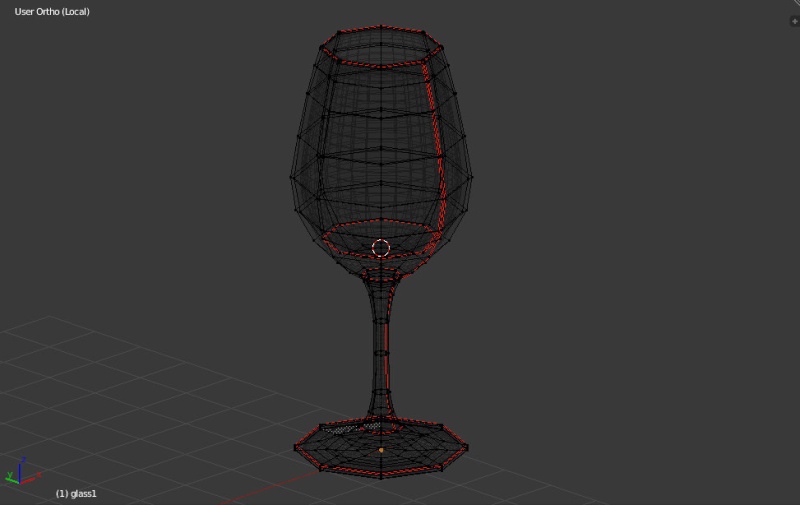
Introduction 介绍
Blender development continues day on day, with each version boasting new features and tools to help artists improve their work.
Blender的开发一天一天延续,每个版本拥有的新功能和工具,帮助艺术家改进它们的工作。
In these tutorials we'll be using Blender 2.67 - new in this release is the Freestyle render engine for non-photorealistic rendering, a 3D printing add-on, subsu***ce scattering shader(SSS) now available for Cycles, new mesh modeling tools (Individual Face Inset, Poke Face and Knife Project) and in addition to the new features, over 260 bugs that existed in previous releases have been fixed!
在这个指南我们将使用Blender 2.67 --这个版本有非真实感的Freestyle渲染引擎,3D打印,次表面散射(SSS)都可以支持Cycles,新的网格建模工具 (Individual Face Inset, Poke Face 和 Knife Project)除了新功能,在以前的版本中存在超过260 bug已经修复!
By Filippo Veniero
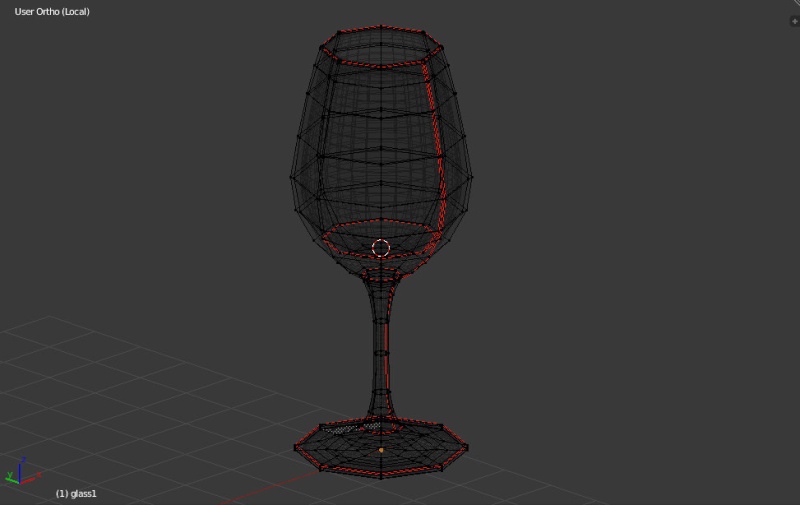
Introduction 介绍
Blender development continues day on day, with each version boasting new features and tools to help artists improve their work.
Blender的开发一天一天延续,每个版本拥有的新功能和工具,帮助艺术家改进它们的工作。
In these tutorials we'll be using Blender 2.67 - new in this release is the Freestyle render engine for non-photorealistic rendering, a 3D printing add-on, subsu***ce scattering shader(SSS) now available for Cycles, new mesh modeling tools (Individual Face Inset, Poke Face and Knife Project) and in addition to the new features, over 260 bugs that existed in previous releases have been fixed!
在这个指南我们将使用Blender 2.67 --这个版本有非真实感的Freestyle渲染引擎,3D打印,次表面散射(SSS)都可以支持Cycles,新的网格建模工具 (Individual Face Inset, Poke Face 和 Knife Project)除了新功能,在以前的版本中存在超过260 bug已经修复!
 回复: 如何在 Blender创建印花玻璃杯第一部分 How to Engrave Glass in Blender: Part 1
回复: 如何在 Blender创建印花玻璃杯第一部分 How to Engrave Glass in Blender: Part 1
In this first tutorial we're going to look at how to create photorealistic engraved glass in Blender 2.67. Let's get started!
在这个指南我们将在 Blender 2.67怎么创建真实的印花玻璃杯。让我们准备开始吧。
Download the free tutorial files here.
点击这里下载免费的教程文件。
Modeling Glass 玻璃杯建模
First of all search, search for reference images of glasses. Open Blender, delete the default cube and set your first glass reference image as your background image (N key > background image > add image). Don't forget to change view mode from Perspective to Orthographic (shortcut key 5).
首先搜索,搜索玻璃参考图像。打开Blender, 删除默认的立方体,并设置你的玻璃窗口图像作为背景图像【N键>背景图像(background image) > 添加图像(add image)】。不要忘记将透视图模式改为正交视图(快捷键数字键5)。
There are several ways to create a glass (e.g., spin, extrusions), but I prefer to work with extrusions. Add a circle (8 sides), go into Edit mode, select the vertex of the circle and extrude along the Z axis until you obtain a glass shape. Check the normal vectors (in Edit mode, N key > Mesh Display, turn on Face Normals). If they are reversed, click Ctrl + N to fix them. Add a Subsu***ce modifier and set the su***ce to Smooth.
有几种方法来制造的玻璃杯(例如,旋转,挤压) ,但我更喜欢用挤压工作。添加一个8段的圆环,到编辑模式,选择圆环的顶点沿着Z轴挤出直到你获得玻璃杯的形状。检查法线向量(在编辑模式N键> Mesh Display, 打开Face Normals)。如果是相反的,按Ctrl + N来解决这些问题。添加一个细分表面(Subsu***ce )修改器设置光滑(Smooth)表面。

Wine glass model - the best way to work is to use a front reference photo
酒杯建模 - 工作的最好方法是使用前参考照片
在这个指南我们将在 Blender 2.67怎么创建真实的印花玻璃杯。让我们准备开始吧。
Download the free tutorial files here.
点击这里下载免费的教程文件。
Modeling Glass 玻璃杯建模
First of all search, search for reference images of glasses. Open Blender, delete the default cube and set your first glass reference image as your background image (N key > background image > add image). Don't forget to change view mode from Perspective to Orthographic (shortcut key 5).
首先搜索,搜索玻璃参考图像。打开Blender, 删除默认的立方体,并设置你的玻璃窗口图像作为背景图像【N键>背景图像(background image) > 添加图像(add image)】。不要忘记将透视图模式改为正交视图(快捷键数字键5)。
There are several ways to create a glass (e.g., spin, extrusions), but I prefer to work with extrusions. Add a circle (8 sides), go into Edit mode, select the vertex of the circle and extrude along the Z axis until you obtain a glass shape. Check the normal vectors (in Edit mode, N key > Mesh Display, turn on Face Normals). If they are reversed, click Ctrl + N to fix them. Add a Subsu***ce modifier and set the su***ce to Smooth.
有几种方法来制造的玻璃杯(例如,旋转,挤压) ,但我更喜欢用挤压工作。添加一个8段的圆环,到编辑模式,选择圆环的顶点沿着Z轴挤出直到你获得玻璃杯的形状。检查法线向量(在编辑模式N键> Mesh Display, 打开Face Normals)。如果是相反的,按Ctrl + N来解决这些问题。添加一个细分表面(Subsu***ce )修改器设置光滑(Smooth)表面。

Wine glass model - the best way to work is to use a front reference photo
酒杯建模 - 工作的最好方法是使用前参考照片
 回复: 如何在 Blender创建印花玻璃杯第一部分 How to Engrave Glass in Blender: Part 1
回复: 如何在 Blender创建印花玻璃杯第一部分 How to Engrave Glass in Blender: Part 1
Create the Interior of a Wine Glass 创建一个酒杯内部
In Edit mode, select a vertex inside the glass, then press Shift + D to duplicate and press P to separate (by selection). In Object mode, select a new mesh and go into Edit mode; close the top-side using Extrude (E) and Scale (S). Don't forget to model the meniscus (see http://en.wikipedia.org/wiki/Meniscus) and to check the normals (Ctrl + N).
在编辑模式,选择玻璃杯的内部的一个顶点,然后按Shift + D复制并按P键独立(选择by selection)。在物体模式,选择一个新网格到编辑模式;封闭顶部,边使用挤出(E)和缩放(S). 不要忘记新月建模 (see http://en.wikipedia.org/wiki/Meniscus) 并检查法线(按Ctrl + N) 。
meniscus是一液体接近容器或另一个对象,引起表面张力的表面的上表面的曲线。它可以是凸面或凹面,取决于液体和表面。

Wireframe of the glass containing wine
玻璃杯子和酒线框图
In Edit mode, select a vertex inside the glass, then press Shift + D to duplicate and press P to separate (by selection). In Object mode, select a new mesh and go into Edit mode; close the top-side using Extrude (E) and Scale (S). Don't forget to model the meniscus (see http://en.wikipedia.org/wiki/Meniscus) and to check the normals (Ctrl + N).
在编辑模式,选择玻璃杯的内部的一个顶点,然后按Shift + D复制并按P键独立(选择by selection)。在物体模式,选择一个新网格到编辑模式;封闭顶部,边使用挤出(E)和缩放(S). 不要忘记新月建模 (see http://en.wikipedia.org/wiki/Meniscus) 并检查法线(按Ctrl + N) 。
meniscus是一液体接近容器或另一个对象,引起表面张力的表面的上表面的曲线。它可以是凸面或凹面,取决于液体和表面。

Wireframe of the glass containing wine
玻璃杯子和酒线框图
 回复: 如何在 Blender创建印花玻璃杯第一部分 How to Engrave Glass in Blender: Part 1
回复: 如何在 Blender创建印花玻璃杯第一部分 How to Engrave Glass in Blender: Part 1
Model a Flute Glass长笛玻璃杯
Now let's see how to model a flute glass! This is easier because we already have a glass model to work from. In Object mode, duplicate the first glass (Shift + D) and call it "flute". Press the backslash (/) key (Blender shows only the selected mesh), add a flute image to the background and, in Edit mode, scale the mesh until it has the right proportions. Press the backslash (/) key again to return to the previous view.
现在让我们看看如何创建长笛玻璃杯!这是比较容易,因为我们已经有一个玻璃杯子模型。在物体模式下,复制第一个玻璃杯(Shift + D)命名为"flute".按数字键盘的/键(最大化选择物体)添加一个长笛玻璃杯图像作为背景,在编辑模式,缩放玩个直到正确的匹配图像。再次按数字键盘的/键返回到前面一个前视图。

The wireframe of our glasses
玻璃杯线框
Now let's see how to model a flute glass! This is easier because we already have a glass model to work from. In Object mode, duplicate the first glass (Shift + D) and call it "flute". Press the backslash (/) key (Blender shows only the selected mesh), add a flute image to the background and, in Edit mode, scale the mesh until it has the right proportions. Press the backslash (/) key again to return to the previous view.
现在让我们看看如何创建长笛玻璃杯!这是比较容易,因为我们已经有一个玻璃杯子模型。在物体模式下,复制第一个玻璃杯(Shift + D)命名为"flute".按数字键盘的/键(最大化选择物体)添加一个长笛玻璃杯图像作为背景,在编辑模式,缩放玩个直到正确的匹配图像。再次按数字键盘的/键返回到前面一个前视图。

The wireframe of our glasses
玻璃杯线框
 回复: 如何在 Blender创建印花玻璃杯第一部分 How to Engrave Glass in Blender: Part 1
回复: 如何在 Blender创建印花玻璃杯第一部分 How to Engrave Glass in Blender: Part 1
Create Some Texture 创建一些纹理
I usually create textures for my images using Inkscape (http://inkscape.org) and GIMP (http://www.gimp.org). We'll use a simple geometric texture to create the engraved glass: open Inkscape and set the page to 700 x 700 pixels. Begin to draw simple shapes (circles and ellipses) and then duplicate it and apply Inset (Path > Inset). Use Pattern Along Path to enrich the texture with more details (Path > Path Effect Editor > Pattern Along Path). When you have a drawing, as shown in step 4, save your work and then export the image as a PNG.
我通常使用Inkscape (http://inkscape.org) 和 GIMP (http://www.gimp.org)创建纹理。我们将使用一些简单的几何纹理来创建印花玻璃杯:打开Inkscape 设置页面为700*700像素。开始绘制简单的形状(圆形和椭圆形),然后复制它,并应用边界(路径>插入) 。使用模式沿路径,以丰富的纹理细节(路径>路径效果编辑器>图案沿路径) 。当你有一个绘制,如步骤4 ,保存您的工作,然后将图像导出为PNG 。

Create texture with Inkscape
使用Inkscape创建纹理
I usually create textures for my images using Inkscape (http://inkscape.org) and GIMP (http://www.gimp.org). We'll use a simple geometric texture to create the engraved glass: open Inkscape and set the page to 700 x 700 pixels. Begin to draw simple shapes (circles and ellipses) and then duplicate it and apply Inset (Path > Inset). Use Pattern Along Path to enrich the texture with more details (Path > Path Effect Editor > Pattern Along Path). When you have a drawing, as shown in step 4, save your work and then export the image as a PNG.
我通常使用Inkscape (http://inkscape.org) 和 GIMP (http://www.gimp.org)创建纹理。我们将使用一些简单的几何纹理来创建印花玻璃杯:打开Inkscape 设置页面为700*700像素。开始绘制简单的形状(圆形和椭圆形),然后复制它,并应用边界(路径>插入) 。使用模式沿路径,以丰富的纹理细节(路径>路径效果编辑器>图案沿路径) 。当你有一个绘制,如步骤4 ,保存您的工作,然后将图像导出为PNG 。

Create texture with Inkscape
使用Inkscape创建纹理
 回复: 如何在 Blender创建印花玻璃杯第一部分 How to Engrave Glass in Blender: Part 1
回复: 如何在 Blender创建印花玻璃杯第一部分 How to Engrave Glass in Blender: Part 1
Unwrap your Models 展开模型
First of all, change the screen layout (the menu at the top of the window) from Default to UV Editing. Select one of the glass models, jump into Edit mode and select an edge loop (select the first vertex and then Alt + click), as shown. Now press Ctrl + E > Mark Seam. Press the U key and then unwrap (I use the Conformal unwrap mode).
首先,改变屏幕布局(在窗口的顶部菜单)从默认的到UV编辑(UV Editing)。选择其中一个玻璃杯模型,进入编辑模式,然后选择一个循环边(选择一个顶点 按住Alt +点击),如图所示。现在,按Ctrl + E>Mark Seam。按U键,然后unwrap(我用的是展开模式) 。

First of all, change the screen layout (the menu at the top of the window) from Default to UV Editing. Select one of the glass models, jump into Edit mode and select an edge loop (select the first vertex and then Alt + click), as shown. Now press Ctrl + E > Mark Seam. Press the U key and then unwrap (I use the Conformal unwrap mode).
首先,改变屏幕布局(在窗口的顶部菜单)从默认的到UV编辑(UV Editing)。选择其中一个玻璃杯模型,进入编辑模式,然后选择一个循环边(选择一个顶点 按住Alt +点击),如图所示。现在,按Ctrl + E>Mark Seam。按U键,然后unwrap(我用的是展开模式) 。

您在这个论坛的权限:
您不能在这个论坛回复主题
